Booksy Like a Boss: Official User Manual
From zero to booked. Use this guide to get setup and start flying on Booksy.



Perfect Your Profile

Upload a Cover Photo

Add About Us Content

Link to Instagram
Hundreds of monthly Profile views coming your way.
Use images to make your Profile easy on the eyes, and don’t be shy with your words either. Your bio is your chance to tell potential customers what sets you apart.
-
Upload a Cover Photo & Logo
-
Write a business description
-
Add social media links
-
Preview your Profile
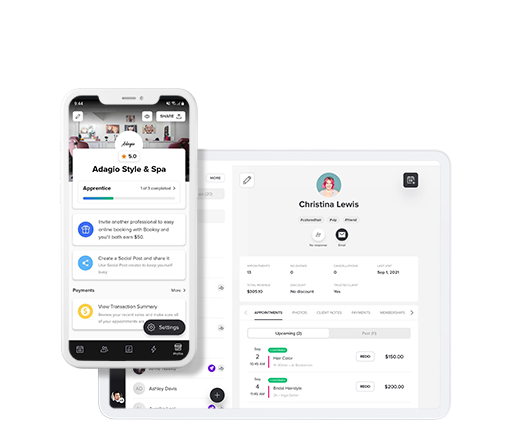
Set Up Your Calendar

Confirm Business Hours

Adjust Booking Settings

Review Notification Settings
Texting with clients is so 2008. Let them book themselves.
Set up your calendar to get into a rhythm. From there let Booksy work for you from behind the scenes. Online bookings, appointment reminders, and follow up e-mails. On us.
-
Confirm Business Hours
-
Add Breaks
-
Set Booking Rules
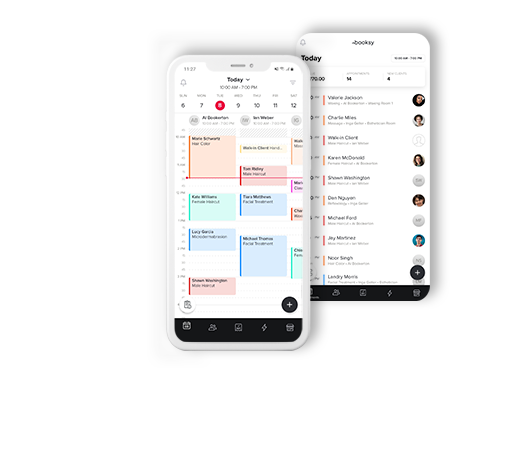
Set Yourself Apart

Add Staff Members

Add Services

Add Portfolio Pictures
You know what you're about. Prepare to be seen.
Complete your service menu so customers know what they can rely on you for and use your Portfolio to show off. Profiles with 10 or more images bring in 3 times more bookings.
-
Add Staff Members if you have any
-
Add Services and include images
-
Upload Portfolio pictures
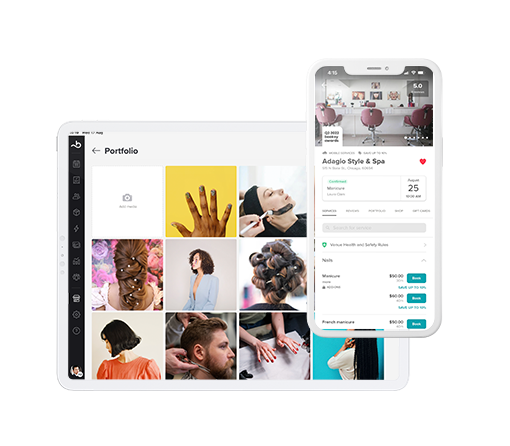
Get Booked

Invite Clients

Setup Booking Integrations

Share Booksy Profile Link
Hit the lights, we’ll keep your books open 24/7.
Accept bookings via the Booksy app, on social media, from your website, or even through email. We'll make your books accessible around the clock, so you don't have to be.
-
Invite existing clients
-
Enable booking on Instagram, Facebook, & Google
-
Update voicemail greeting telling clients to book on the app
-
Share your Booksy Profile Link
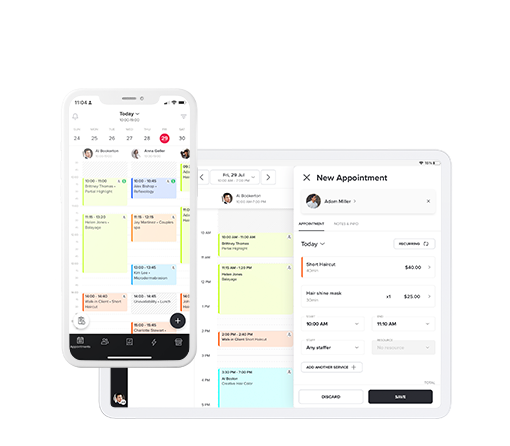

24 Hours
Time saved every month

200+ Views
Profile views each month

5x Bookings
When you get reviews
Why stop there. Other ways to fly ...
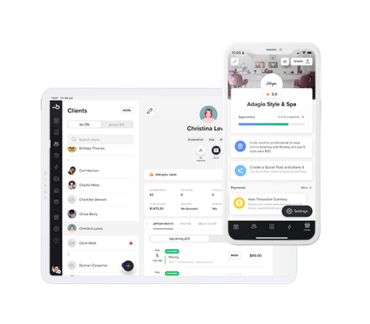
Build Your Reputation
As your books start to fill, start asking client for reviews. Once you have at least one review on your profile you're 5 times more likely to get booked.
Access Reviews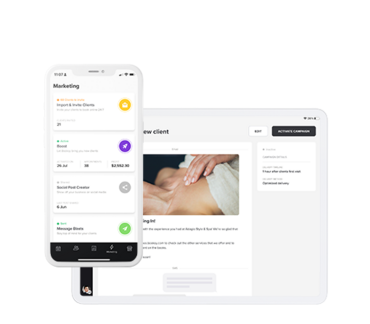
Market Your Skills
Use Booksy’s built-in marketing tools to engage current clients and attract new ones. No business degree required.
Market My Biz
Use Data to Decide
Use Booksy Biz on your tablet or via any web browser to access powerful reporting. See which hours your most booked, identify popular services, and use data to work smarter.
Access Reports












