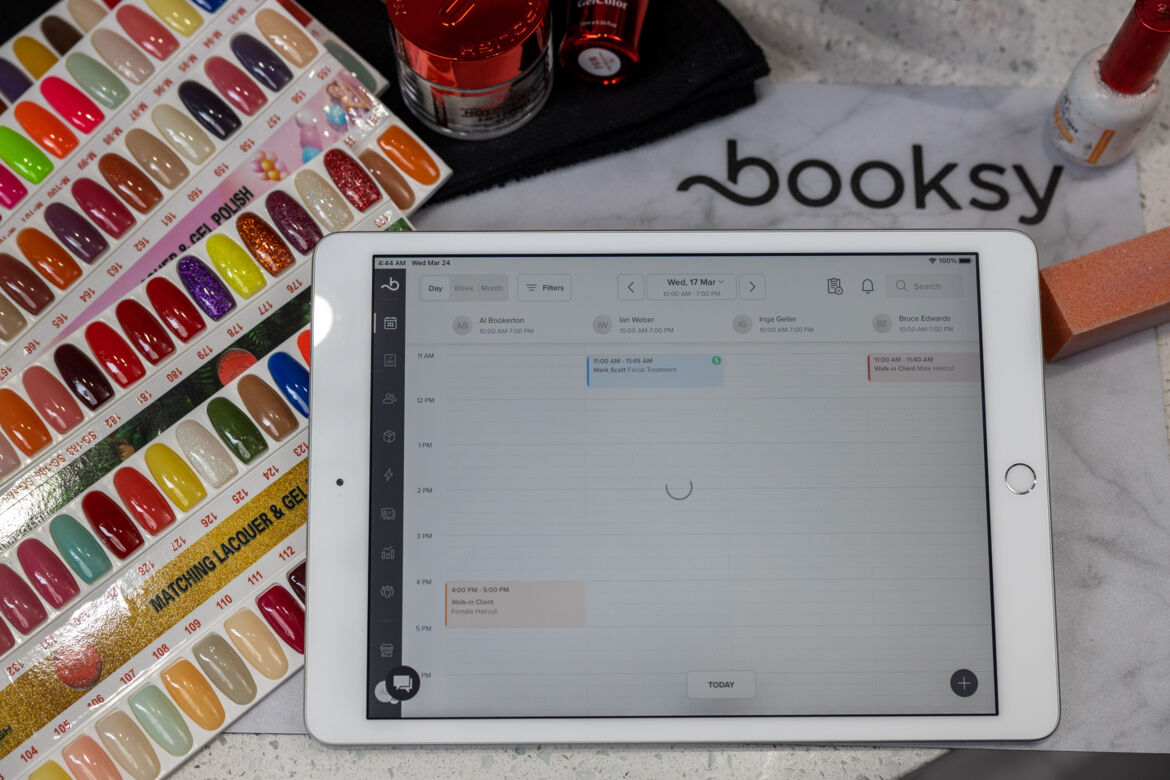Family & Friends: Let Clients Schedule Appointments for Loved Ones

Booksy helps busy professionals like yourself better juggle appointments and schedule clients. To continue providing the best possible scheduling resources, we’ve created Family & Friends. This brand new feature lets your customers book appointments for their loved ones with ease. And naturally, ease of booking for clients can help make your life a little bit easier too.
Family & Friends lets clients book appointments for their loved ones to make sure the people they care about are making online appointments in your chair. All your customers have to do is add members to their network or join someone else’s network. Once enabled, clients can schedule appointments, receive notifications, and pay for services people they care about.
Just think about all the extra business you can schedule. With Family & Friends, clients can easily schedule a visit to your barbershop and add an appointment for a friend who was planning to tag along. If you’re a nail tech, a bachelorette party could easily set up a group visit. And parents can use this new feature to start setting up regular appointments for their teens.
Keep reading to continue learning about using Family & Friends. Get ready to continue encouraging clients to book multiple appointments for themselves. But earn a whole new stream of revenue when they start scheduling sessions for the people they care about.

Benefits of Family & Friends
Friends & Friends helps to make sure that entire families can book appointments. And it also keeps your Client List better organized while helping you schedule appointments with the new customers that your loyal clients recommend. The only requirement is that the client who wants to book appointments for other people must create a Booksy account.
Those confirmed appointments will appear in your Calendar, just like any other appointment. Just get ready to keep booking customers who haven’t started using Booksy yet. Because with Family & Friends, those new clients will remember your services. The person who booked the appointment will receive notification reminders, along with the person getting the service.
There’s no limit to the number of members that your clients can add. So, the possibilities are endless. You’ll know exactly who is making the appointment and who will be in your chair. Remember that clients are your ambassadors—they’re already talking about you. Make it easier for them to bring a friend to their next appointment and spread the word about your work.

Business Perspective
Once a customer with an active Booksy account creates a Member Profile to enable Family & Friends, all they need to do is find a service they want to book for another person. After they select the person and choose the service, you will see a notification under the Client Card section in the Booksy app.
The key difference is that tags will appear in the Member Card. There will be a tag that denotes when a non-member client is using Family & Friends. Another tag will also show the relationship between the two clients. Tags will read: friend, child, spouse, partner, or other relative.
Naturally, you will be able to edit a Member Card. But the contact information will always match the information provided by the original Booksy client who scheduled the appointment. And it’s always possible to disable booking for a non-member, while still keeping your original client.

Spread the Word About Family & Friends
Open the door to new clients, in particular, the family and friends of the clients you already love. Activating this new feature only takes a few short steps. But it’ll continue to reduce the amount of time you spend on the phone scheduling appointments with new customers. And working in the social circle of your top clients can improve your work life.
Consider spreading the word about Family & Friends by sending out a Message Blast. Communicate that this new tool is available in one short but sweet message to everyone in your Client List. Or carefully select the loyal customers, and send a message to the clients who you enjoy working with the most.
Another way to spread the word about Family & Friends is to use the Social Post Creator to let your clients know that this new feature is available via an Instagram or Facebook post. How you choose to communicate that Family & Friends is available is up to you. Just be ready for the uptick in new clients, once you’ve started using Family & Friends.