Simplify Checkout
No need to mess with cards or cash. With Booksy Mobile Payments, you can process payments directly from the app — even when customers don’t show up.

Convenient Checkout
Breeze through Checkout faster than ever before. Charge your client's card on file with just one click.

Track everything in one app
Mobile Payments are integrated with your entire Booksy experience so you can track everything in one place.

Revenue Protection
Enabling Mobile Payments gives you access to No-Show Protection. Use Prepayments and Cancellation Fees to protect your bottom line.

Simple
Process payments right from the Booksy app

Seamless
Integrated with your entire Booksy experience

Fast
Get your money the next business day

Secure
Your money is kept safe and secure
The better way to get paid
With Mobile Payments, you only pay when you’re getting paid - no setup or monthly fees. Plus, with Booksy, you get your money faster.
-
Just 2.69% + $0.30 per transaction
-
FREE next business day payouts
-
Fast Payouts - money in 30 minutes for a 1% fee

Flexible payment options for any situation
When you enable Mobile Payments you also gain access to our other payment solutions. From in-person card payments to revenue protection and more, give yourself peace of mind knowing Booksy gets you paid.
-
Booksy Card Reader
-
Prepayments
-
Cancellation Fees

Simple Setup
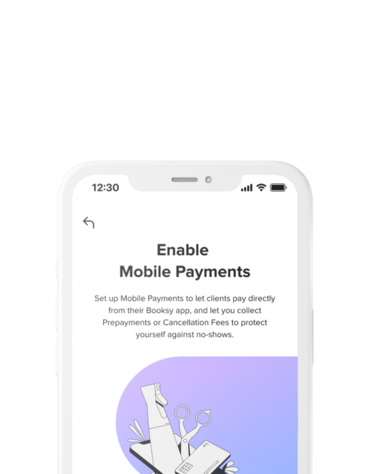
1. Enable Mobile Payments
From the Booksy app, navigate to Settings > Payments & Checkout > Mobile Payments.
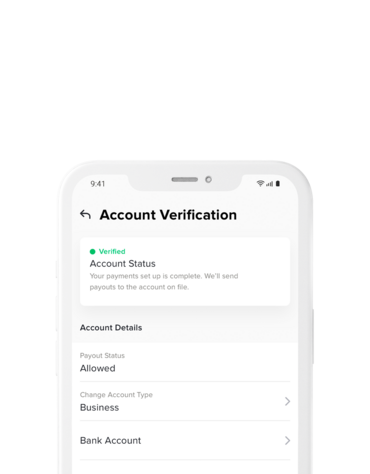
2. Verify Your Account
Verification can happen almost instantly or it may take up to 1 business day.
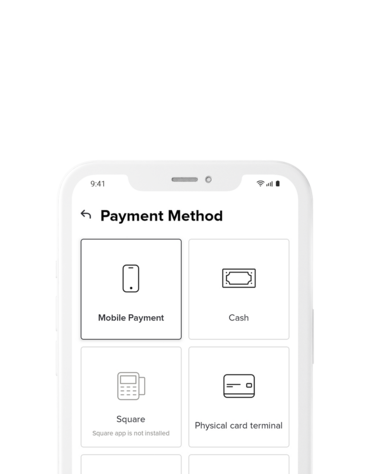
3. Process Payments
For clients who are Booksy users, select “Mobile Payment” at Checkout to charge their card on file.
Ready to Try Mobile Payments?
get startedLearn more about Booksy Payments

Get Paid for No-Shows
Activating Mobile Payments unlocks Booksy's robust No-Show Protection features. Check out our blog to learn more.

Reduce Cancellations
Barber Curtis Elliot uses Mobile Payments to take the stress out of accounting and help him focus on his clients.

Get Paid, Like a Boss
Learn how Lacy uses another one of Booksy's Payment Solutions, Booksy Card Reader, to help grow her business.














