
No-Show Protection
Available through Mobile Payments
Set boundaries. You're worth it.
Don’t let unreliable clients impact your livelihood. Keep them accountable with No-Show Protection from Booksy.
Your money, guaranteed.
Use Prepayments to collect an upfront deposit for your services. Your clients can secure their appointment, while you secure your income.
-
25% fewer no-shows
-
Great for high-value or longer services and covering upfront costs
-
You decide how much to collect, and for which services
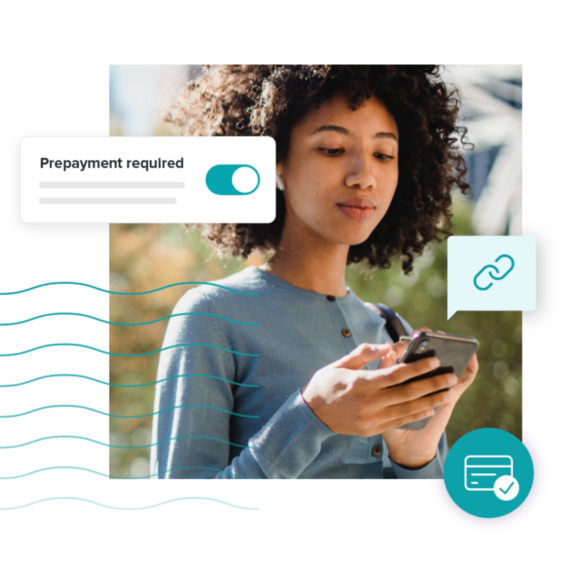
Set clear expectations.
Use Cancellation Fees to charge for late cancellations and no-shows. Your clients will know to respect your time, from the very first booking.
-
20% fewer cancellations
-
Great for recovering lost revenue
-
You choose whether to process or waive the fee
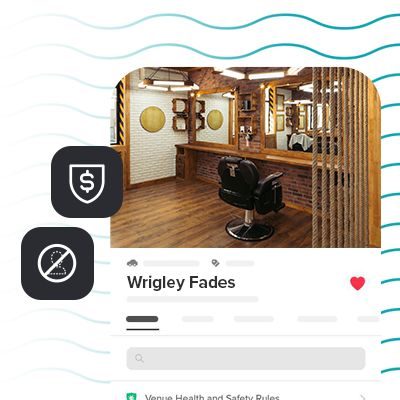

25%
FEWER NO-SHOWS

20%
FEWER CANCELLATIONS

Up to $400
INCREASE IN MONTHLY REVENUE
***
Figures based on average Booksy usage data. Results will vary.
How to set up Booksy No-Show Protection
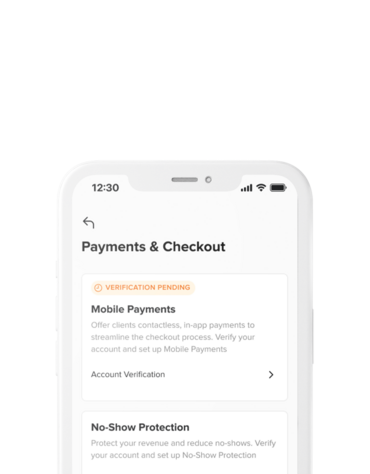
Verify your account
First, you’ll need to enable Mobile Payments. Head to Settings > Payments & Checkout > Account Verification.
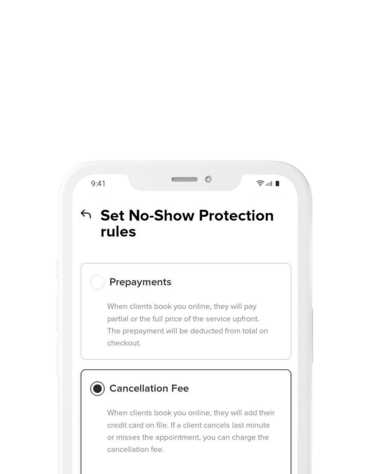
Set your rules
Enable Prepayments, Cancellation Fees, or both. Apply them to some or all services. Note: each service can only have one rule.
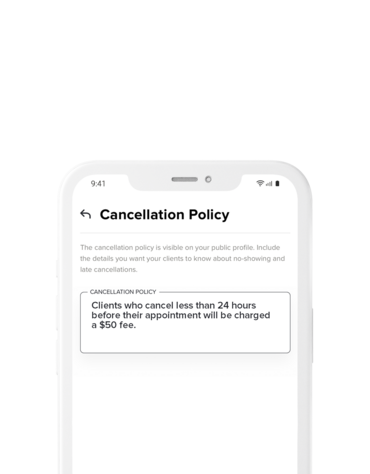
Define your policy
Add your Cancellation Policy to your Booksy Profile, so clients know exactly what to expect before booking.
Industry leaders count on Booksy No-Show Protection
Get paid, faster.
As part of Booksy Payments, all funds collected through No-Show Protection will hit your account the next business day. If you need your money sooner, use Fast Payouts to get paid in 30 minutes for a 1% fee.
-
Contactless, in-app Mobile Payments
-
Next business day payouts
-
Fast Payouts in 30 minutes
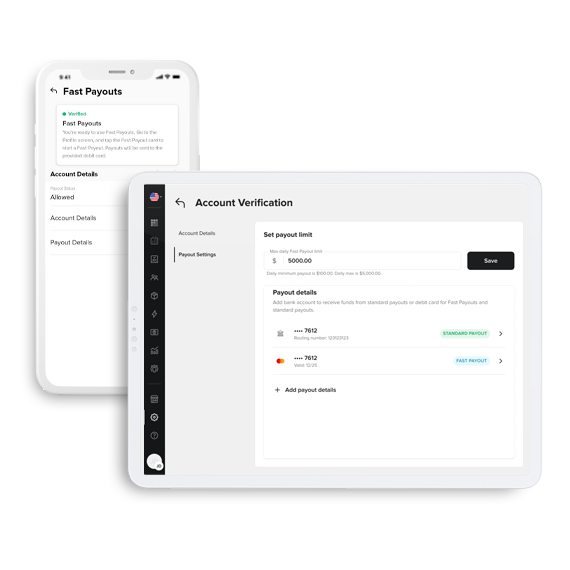
Protect your time and bottom line
set up no-show protectionResources just for you

Quick start guide
In this brief video, we'll show you how to set up No-Show Protection for your business.

Discover the benefits
Download our fact sheet to learn how revenue protection impacts your finances.

Get more out of Payments
Storing cards on file for No-Show Protection can also help you speed up Checkout.
















