NEW! Introducing eGiftCards - for your business, powered by Booksy
- Booksy news
- Business Tips
- Feature Focus
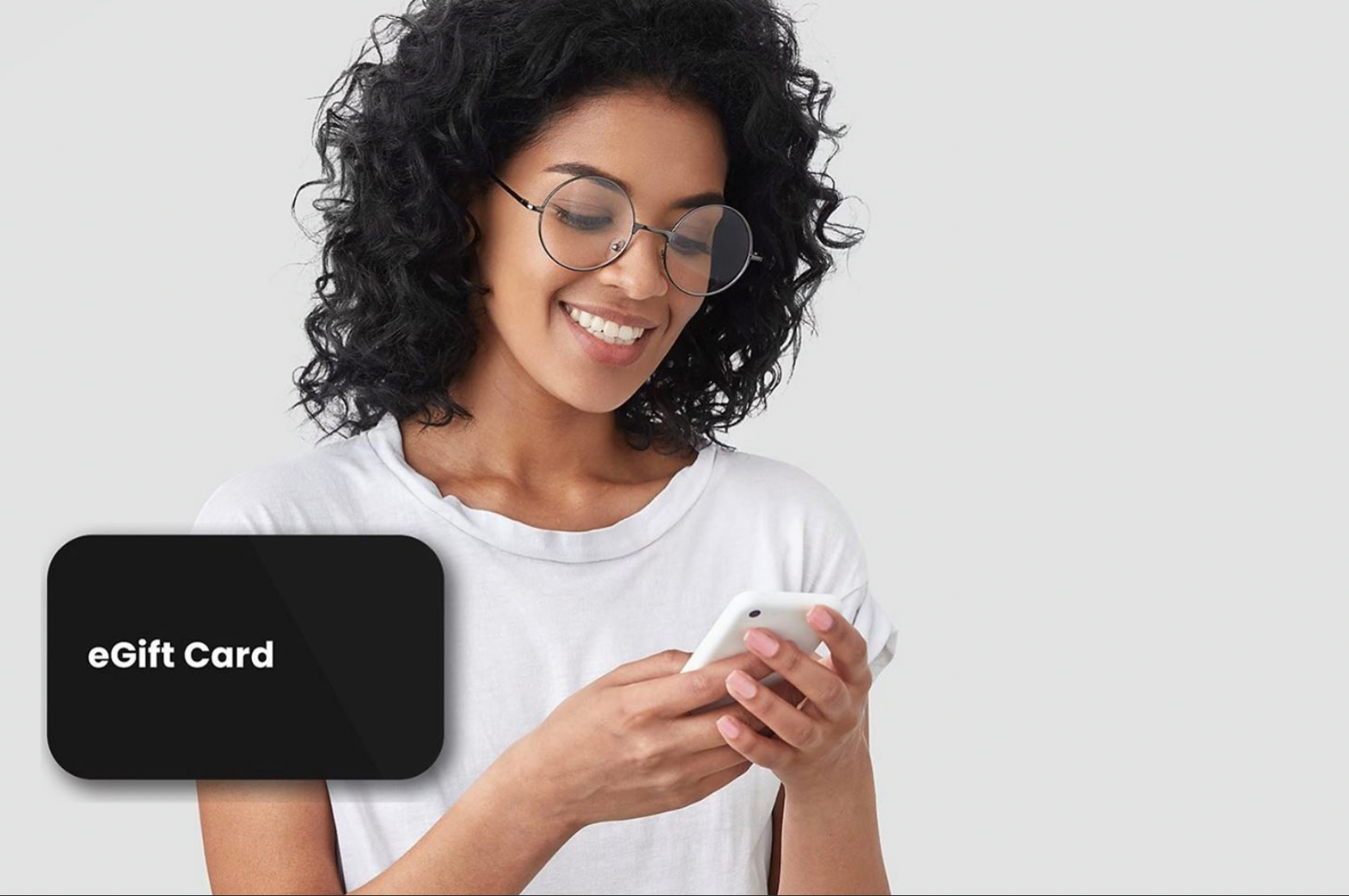
Get ready to up your business game, increase bookings, encourage customer loyalty and reach new audiences, even whilst your shop is closed.
Turn your most loyal customers into your biggest brand advocates as they spread the love in the form of an e-gift card for their family & friends. They're also a great way to generate cash up front while you're currently closed.
1. Increase your upfront income
Customers purchase the full Gift Card upfront, which gives you a boost in your upfront cash flow. This can be especially beneficial to your business during these current unprecedented times.
2. Boost your sales
Discover new opportunities to sell your services: Use Gift Cards to promote bundled offers as well as new and limited services.
3. Promote your brand & attract new clients
Gift Cards are an easy way for your existing clients to introduce your business to their friends and family.
4. Retain customers
Build their loyalty and make sure their money is spent in your salon.
How do I set them up?
Simple! Open up your Booksy Biz app and go to Business Profile > Gift Cards > Available. Simply add a new Gift Card. Define a name, price & value and choose the payment method you prefer. Saved Gift Cards will appear in your Booksy profile in 'Gift Cards' section, ready to sell. Once your customer orders and pays for a Gift Card, you'll get notified by Email. And that's it! Find out more here.
How do I redeem Gift Cards as a payment method?
Market your Gift Cards to your Clients
To help you shout it from the rooftops, dedicated marketing materials (email templates, prewritten SMS and push messages, and ready-made social posts) are waiting for you in the Marketing section of the Booksy Biz app.
Want to find out more about our latest features?
Speak to our dedicated Customer Success team on +44 (0)1323 700057 (UK) +353 76 604 2760 (IE) or open up the help chat in your Booksy Biz app.









