Service Variants: Take Control of Your Service List and Price Menu

Do you employ a team of staffers who each work at different speeds, offer different services, and charge different amounts? Although that’s the industry norm, it can be tough for business owners to keep up to date service lists and price menus that reflect so many variations. To make things easier for Booksy service providers, we’ve updated a feature—Service Variants.
Service Variants are designed to help Booksy business owners add more variations into their service lists and price menus. Now, it’s easier than ever to list and promote different service descriptions, prices, and durations of services. Best of all, business owners will also be able to assign variations to specific staff members too.
Spend the next few minutes learning about Service Variants. Get ready to start using this updated feature to make sure your service list and price menu are more concise. Customize your service list and price menu to showcase the different skills that each staffer offers. And remember that making booking simpler for clients means they’ll be able to schedule services easier than ever.
Why Service Variants are Important
Before this update, Booksy providers were able to list different prices for the same service. But in the past, clients had trouble choosing the right option to meet their needs. A client looking for a higher-end service could be deterred by a 20% off balayage priced at $120. Or the opposite happened, where a client would be off-put, if at first glance, they only saw expensive services.
To create a service list and price menu that entices high and low-end customers, consolidate different services and prices into one clear, transparent menu. Assign the appropriate Service Variants to each staffer to ensure that their clients book the exact service they want. And at the same time, team calendars are much more likely to stay accurately booked.
For instance, the business owner of a nail salon might employ an entry level tech and an experienced nail manicurist. Those two staffers might perform a mani-pedi at different speeds and charge different prices. If that business owner uses Service Variants, clients won’t have to spend additional time trying to figure out which mani-pedi on the service menu they should book.
Instead, that same client only sees one mani-pedi service on the menu. And that client will be able to customize their experience by choosing the staff member, duration, and price that meets their needs. The end result is booking made simpler for clients and schedules becoming a lot clearer for the business owner and their staffers.

Creating Service Variants
Despite the fact that this exciting update makes it easier than ever to promote different descriptions, prices, and durations of services—this simple process only takes a few easy steps. Take the following actions to create Service Variants, and make sure your price menu is easier than ever to navigate:
- Navigate to Business Settings and select Services Setup.
- Click on Services & Combo Services.
- Select an existing service to edit, or Add a Service.
- Under Duration/Pricing, in the General heading, click + Add Service Variant.
- Add a description to each one of the Service Variants.
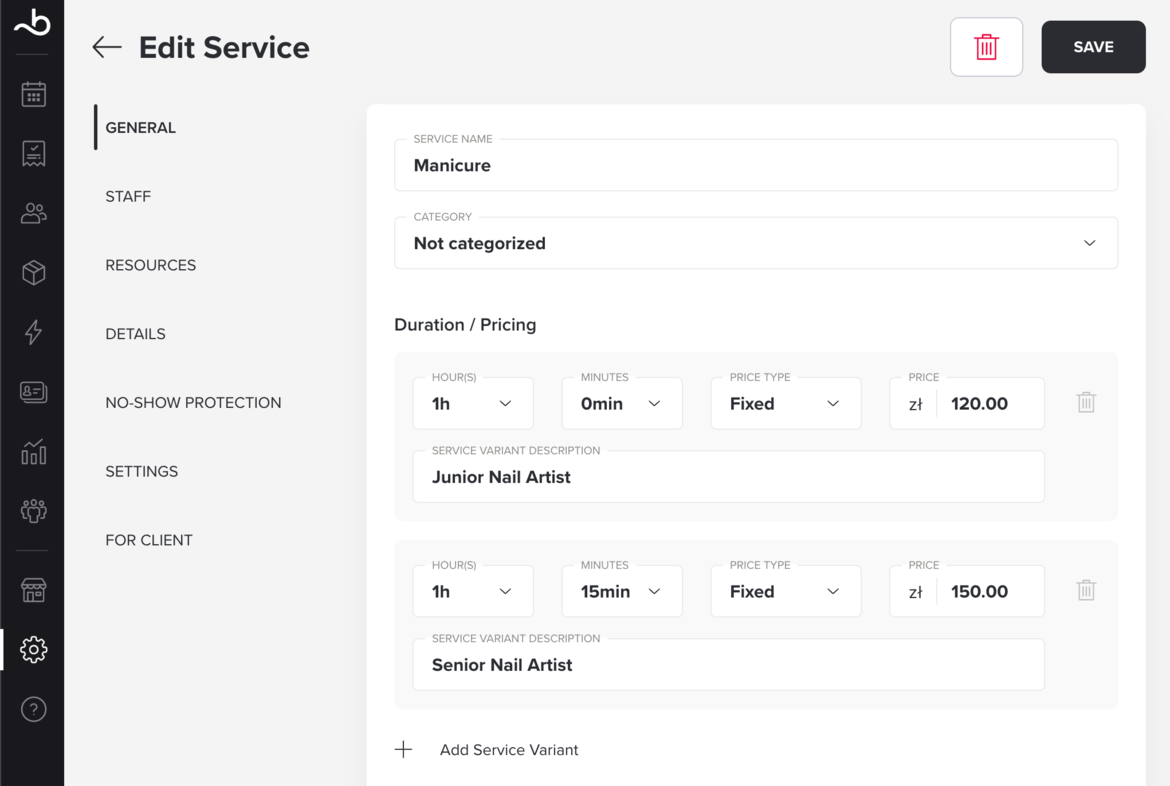
Assigning Service Variants to Staff Members
Service Variants are designed to help Booksy business owners add more variations into their service lists and price menus to accommodate for the differences between staffers. Take these steps to start making adjustments to the duration and pricing for your staffers:
- Under the Staff heading, select which staff members can provide All Service Variants and which staff members can provide Select Service Variants.
- For a staff member that provides Select Service Variants, select which variants that staff member should provide.
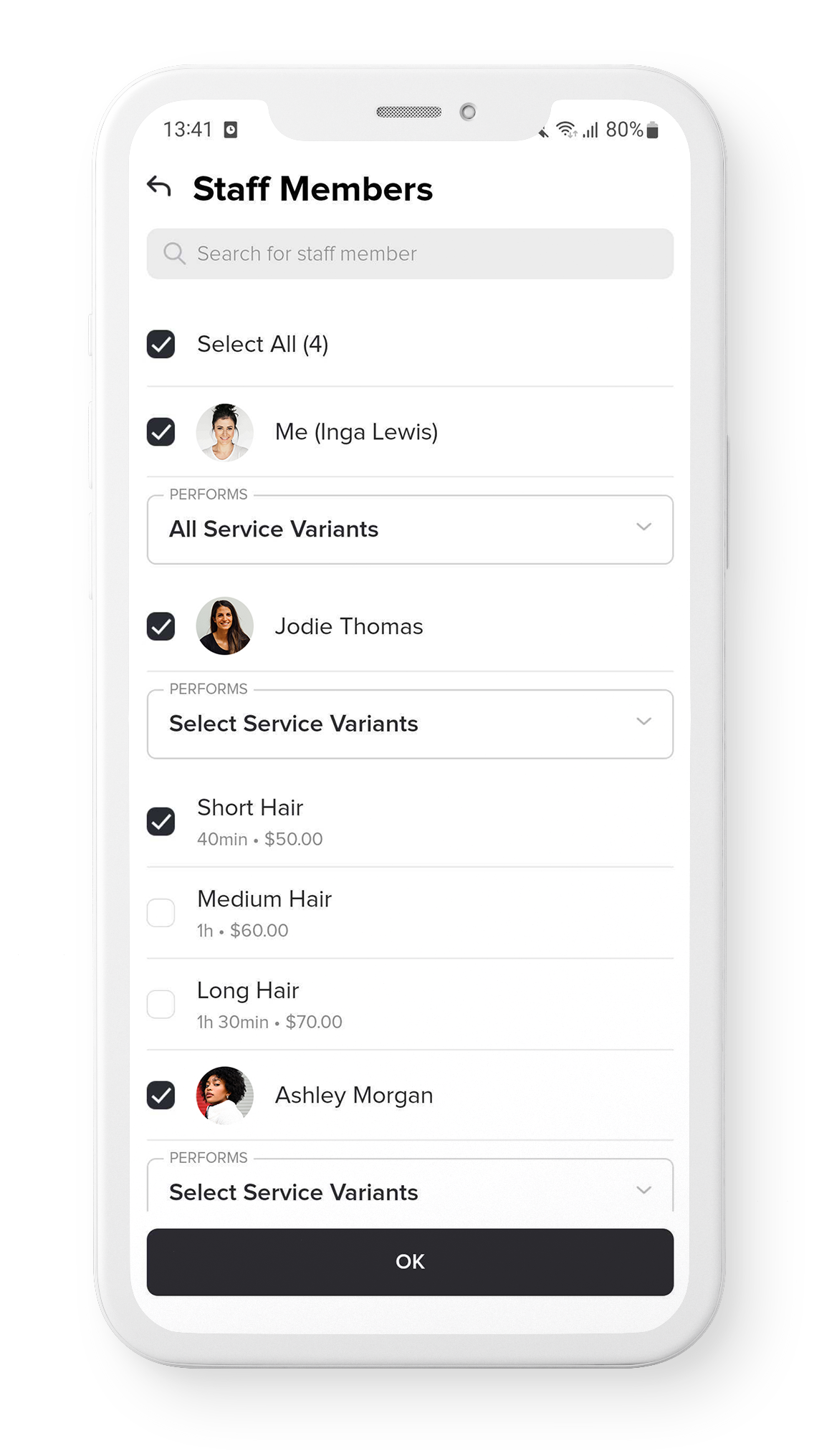
Key Takeaways
At Booksy, we understand that there’s no one size fits all model, especially when it comes to managing a team of professionals with various levels of professional experience and skill sets. Since services can have varying prices and take different amounts of time to complete, depending on the different levels of experience between staffers, this level of customization could help add more structure to your salon. Keep these three takeaways in mind:

Customized Team Settings
Using this updated feature means that now your salon has more flexibility. All you have to do is create and assign variations for individual team members—instead of using time consuming workarounds to communicate information that should be easy for clients to understand.
Team Calendar, Accurately Booked
Using Service Variants means embracing the pace and level of experience of each staffer. Simply adjust the service duration for each individual staffer to make sure your teams’ calendar is accurately booked. And make updates to price menus or service duration with ease.
More Transparency for Your Clients
Taking advantage of Service Variants also means that clients have all the information they need to book the experience they want. Pricing becomes even more transparent. The amount of service time is crystal clear. Staff member availability becauses easier than ever to comprehend. Use this updated feature to eliminate common client misunderstandings to keep your salon running smoothly.










