Taking Appointments Online: Get the Perfect Calendar With These 5 Steps
- All
- Booksy Biz
- Booksy Education
- Businesses/Owners
- Tutorials
- Using Booksy
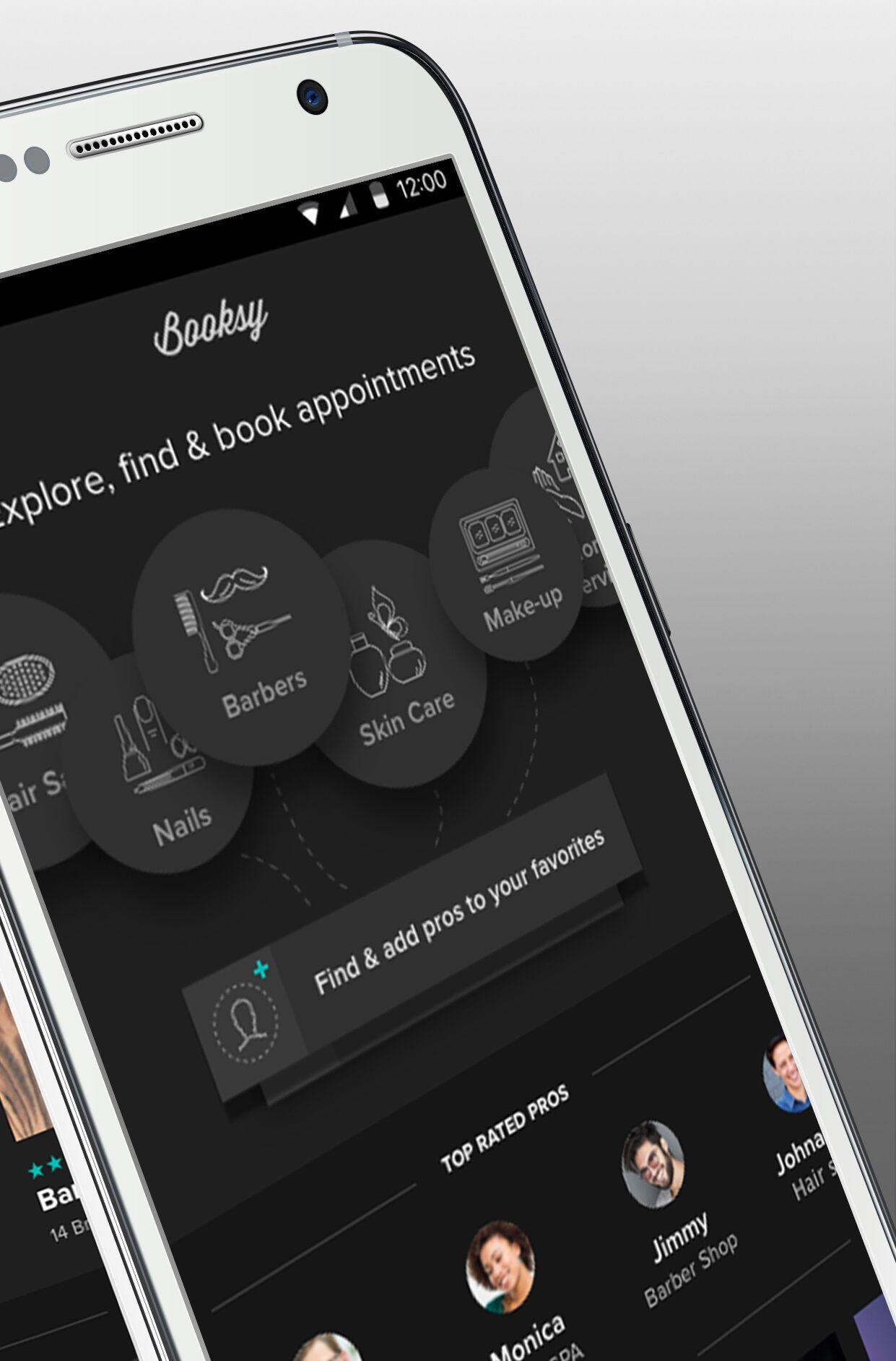
So you’ve always handled appointments yourself through phone calls, emails, and walk-ins. You’re interested in simplifying the process by taking appointments online, but are afraid the switch will end up an overwhelming mess. Fortunately, we have the steps you need to carefully switch over and benefit from each step.
Make your Booksy account private (for now)
As soon as you create your account, set your account to private (instructions here). No worries, everything still works except client self-booking. This is just a temporary move so that you have time to get everything the way you want in advance.
Take care of existing and recurring appointments
- Your existing bookings: there are a few ways to handle this and avoid double bookings. Some businesses block out the time until the last appointment in their old system, and manually add appointments until this time. Others transfer all of their existing appointments into Booksy. Need help with either method? Let your personal CS rep know!
- Times for regulars: Your loyal clients are what keep you in business. So the first thing you should put into your Booksy system is any recurring appointments. Fortunately, Booksy's recurring appointment feature makes it easy to secure their slots.
Get the perfect setup for your business
Here are things you might want to ask yourself:
- Booking settings: How last minute can clients book/reschedule appointments? How far in advance can they book?
- Client access: Do I want to confirm each appointment before it’s added to my calendar? Do I want to require a credit card in the system before I take an appointment (in case of no-shows)? Do I only want open booking to my personal clients, not to the general public?
- Service setting: Does the service time require a resource/padding time/processing time? Can I take more than one client when performing this task? Do I only offer this service at certain times/intervals?
- Time availability: Do I want to put my whole availability online? Only have slow hours available online (making them more accessible) and require calls for peak hours?
It looks like a lot, but Booksy’s system is so user-friendly that you can have all this done within 30 minutes.
Invite your most loyal clients
Got everything perfectly set up with existing bookings in place? Perfect! Now it’s time to invite your most loyal, trusted clients. Send them a message with a direct link to your booking profile. Tell them that you’re taking appointments online and you're giving them VIP access to your booking schedule- before you open it up to everyone else. This serves three purposes:
- Opens up booking on a small scale with people who are likely to book correctly. It’s a great way to test the waters. (You can even make your profile private and only make booking accessible to people who have the link- ask us how if you’re interested!)
- Increases the chances that people will use your booking system, since you give them incentive to do it rather than force them.
- Demonstrates to loyal clients that you truly value their business, strengthening your professional relationships.
Make a few finishing touches (optional)
Once your clients start booking, you may notice a few things that need to be tweaked. For example, a service description isn’t clear and clients mistake it for something else or you need to modify the intervals/padding time/processing time for a particular service. Now you can handle any booking that comes your way.
You’re now ready to go big! Start taking appointments online
If you want to open online booking to anyone who discovers your business, now’s the time. Make your profile public, share your personal booking link on social media, and use our promotional materials to get clients booking consistently! Make sure to follow us on our Facebook & Instagram!











