Creating a recurring booking is easy with Booksy
- All
- Booksy Biz
- Booksy Education
- Businesses/Owners
- Tutorials
- Using Booksy
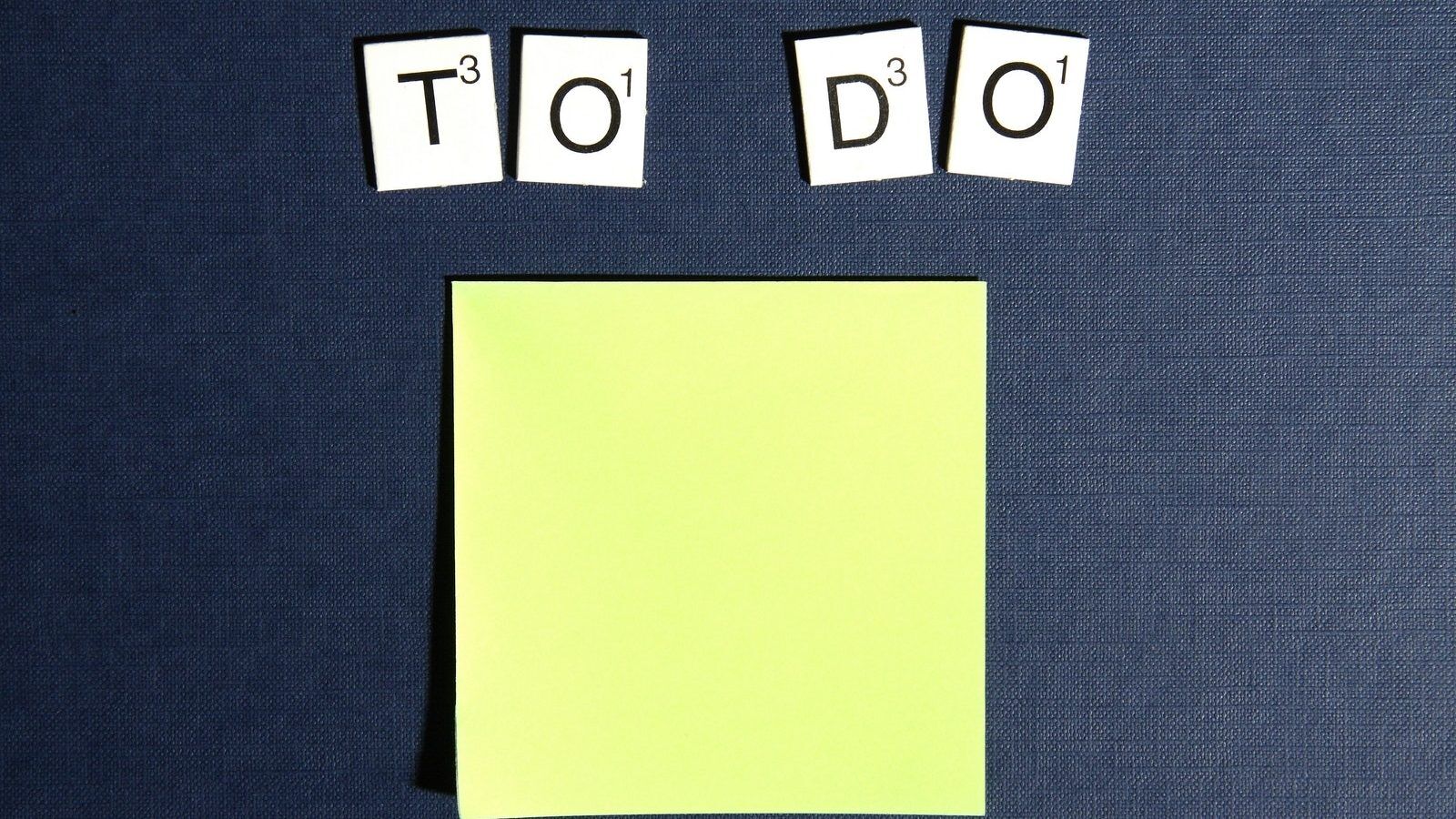
Booksy allows you to easily make regular bookings on behalf of your clients. This is ideal if your customer needs a series of treatment appointments over a period of time to achieve full results. Reservations can recur daily, weekly or monthly. You can also set up a recurring series to occur on different days.
A recurring booking is an appointment that occurs more than once, at regular intervals e.g. every Monday at 1pm, or on the second Saturday of every month.
- As a service provider you can modify a recurring booking at any time. Booksy allows you to change the details (date, time, frequency) for a single appointment in a recurring series only, or modify the whole series in just one go.
- There are two options when deleting recurring bookings – cancellation of the whole booking or just one appointment within the booking series. When you cancel a single visit, all the other appointments stay the same.
Your customers can’t schedule a recurring booking themselves
Booksy for Customers app treats the recurring series you’ve set up for your client as individual appointments so your client is only allowed to delate or modify each appointment individually. Attendees will be notified that the particular meeting is cancelled, and the meeting will be removed from everyone’s calendar.
It's easy with Booksy
When creating a New Booking, you will be given the option to select Recurring in the booking window. Click Recurring after entering your customer’s name, choosing the service and selecting the date. You can also choose an employee that will provide the service and equipment if needed.











