Grow Your Holiday Sales with e-Gift Cards
- Business Tips
- Using Booksy

Grow Your Holiday Sales with e-Gift Cards
Your business can now sell e-Gift Cards through Booksy Web! e-Gift cards are a win for everyone, especially during the holiday season. They’ll help you increase bookings, attract new clients and generate upfront income. And they’ll let your clients give and receive the perfect gift.
Benefits of selling e-Gift Cards
Increase bookings and revenue - Most gift cards are redeemed in the first 60 days after they’re received, which will help you continue to fill your calendar after the holidays. Consumers, on average, spend $59 over the value of the gift card - so clients with an e-Gift Card will be more likely to book your more expensive services.
Attract new clients - e-Gift Cards are an easy way for your existing clients to introduce your business to their friends and family. Or if existing clients put an e-Gift Card on their wishlist, they're also exposing your business to new potential clients. e-Gift Cards provide lots of opportunities to start new client relationships.
Increase your upfront income - Customers purchase the full e-Gift Card upfront, which gives you a boost in your upfront cash flow. This upfront cash flow can be especially beneficial during the holiday season!
Top Tips for Selling e-Gift Cards
Promote your e-Gift cards through your social media - Use Booksy’s Social Post Creator to create a custom image about e-Gift Cards to post to your social media. Head to the Social Post Creator (in the ‘More’ section of your Booksy) to get started.

Advertise e-Gift Cards in your shop/salon - The best opportunity to talk to your clients about your e-Gift Cards is when they’re in your shop. Create a sign you can post at your chair or at your checkout counter. This will help spark organic conversations about your e-Gift Cards.
Send a Message Blast to your clients - Booksy’s Message Blast feature is a great way to send communication to all of your clients. Let clients know you now offer e-Gift Cards by customizing and sending one of the Message Blast templates. Message Blasts can be found in the Marketing section of Booksy.
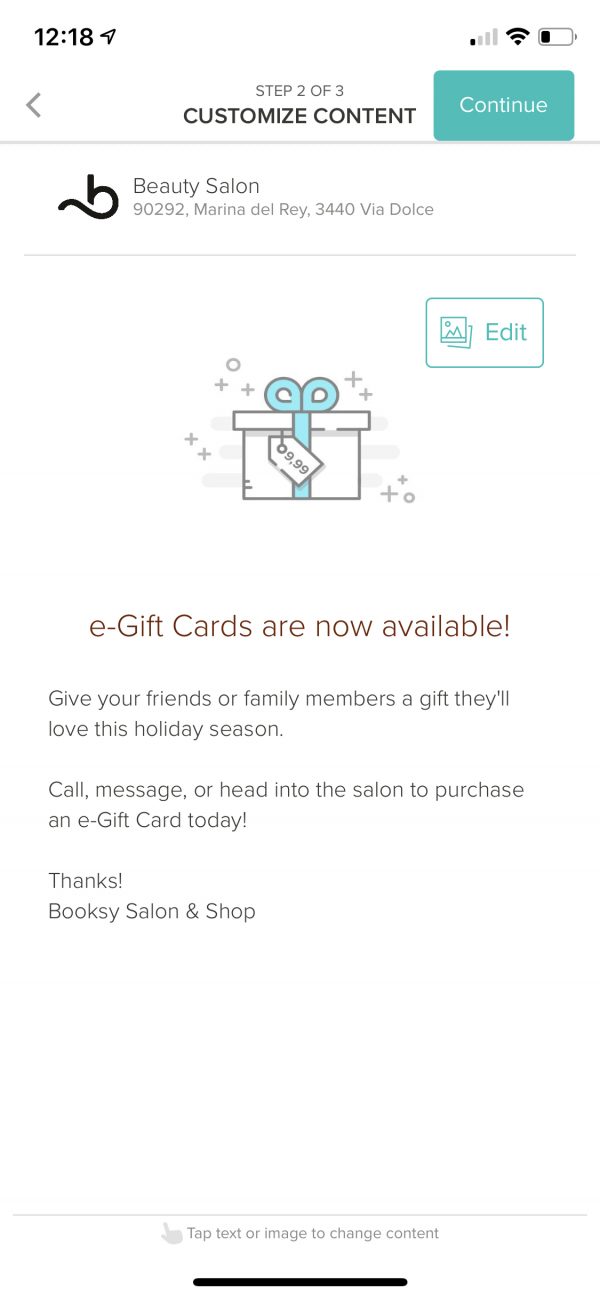
Offer a holiday special for e-Gift Cards - Make the offer even sweeter with a holiday special! Offer e-Gift Cards at a slight discount (ex: $50 value e-Gift Card for only $40). Or provide a free add-on service if your client purchases an e-Gift Card purchase (ex: free beard trim, retail product, nail art, or blow dry).
How to get started
Booksy makes it easy to sell e-Gift Cards through Booksy Web (the desktop version of Booksy). e-Gift Cards will be available on Thursday, November 28.
- Head to https://booksy.com/biz/en-us/ and log in with the email and password associated with your Booksy account
- Select "Business Profile" listed on the main menu (located on the left side of your computer screen), and then click "e-Gift Cards"
- Set up an e-Gift Card template. When creating an e-Gift Card template you’ll need to specify the Name, Description, Validity (length of time it will be valid), Price (the price your customer will pay), and Value (the amount the e-Gift Card is worth).
- Head to the Sales section (located on the left side of your computer screen) to sell an e-Gift Card. Click "e-Gift Cards" and then select the e-Gift Card template you are selling.
- After the purchase is complete, your customer will receive a text and email to confirm their e-Gift Card purchase.












