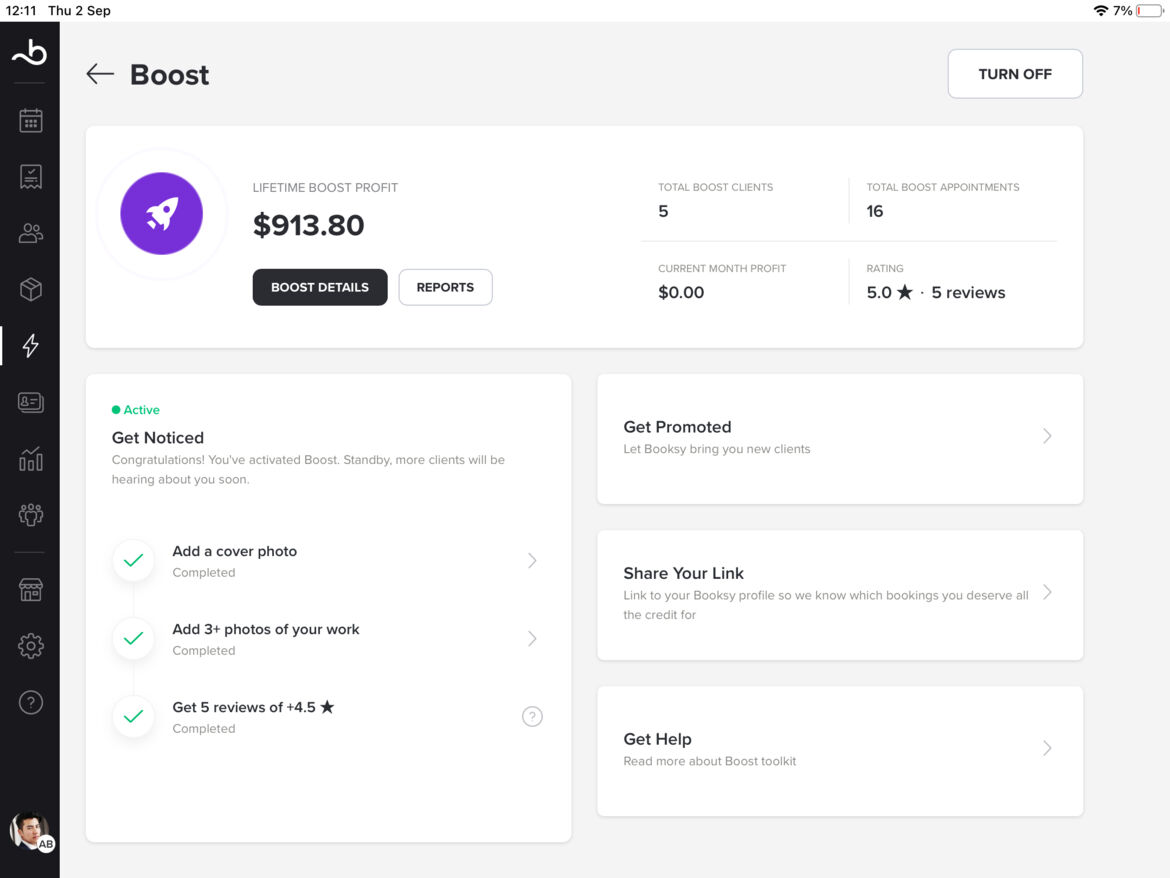Start Using Stats & Reports to Better Manage Your Finances
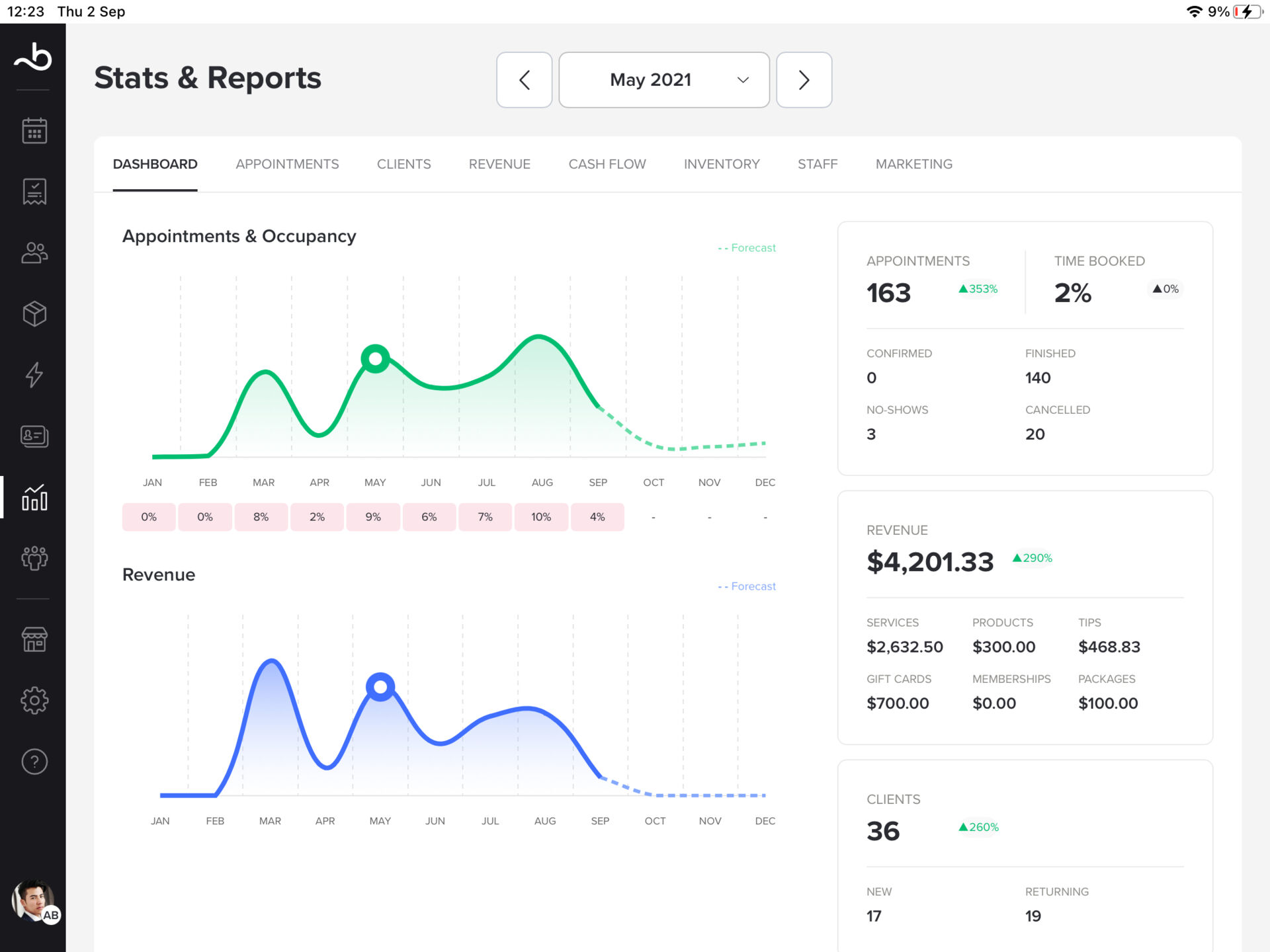
The IRS started accepting returns a little early this year, which means tax season is in full swing. And that makes this the perfect time to use Booksy to better manage your finances. Start taking advantage of our Stats & Reports feature today to review valuable business information and organize your financial records before filing your taxes.
Stats & Reports lets you review a host of financial details broken down into easily accessible graphs or charts. Keep better track of your inventory, analyze information pertaining to business spending, and review relevant data to help manage staffers or VIP clients.
Whether you need proof of income, want to consult the figures before making a business decision, or just like to have a printed copy for your files—Stats & Reports has everything you need. And despite the different reports that are available, accessing all of the data is simple.
To take advantage of our full inventory of Stats & Reports data, use Booksy Biz Pro from your tablet or computer. Select the Stats & Reports icon to review the eight different categories of available reports. Booksy Biz Lite users are able to access most of that same data but from the following four Stats & Reports categories: Dashboard, Revenue, Appointments, and Clients.
Keep reading to learn how to access high-level financial reports detailing your business performance. And remember that this information is available to every Booksy provider. Access data for specific days, months, weeks, years, or define your own custom date ranges. Start this calendar year off right by gaining the financial support you need as a beauty professional.
Dashboard
For anyone just getting started with Stats & Reports, Dashboard is definitely a great tool that you should master. It provides an informative overview based on the following categories: Revenue, Appointments, and Clients.
Access the Dashboard feature within Stats & Reports for a thorough view of your appointments. Look for the green line that represents this figure. Then review for the amount of Time Booked and Revenue earned from your appointments, if you're a Booksy Biz Pro user. And view the percentages for all of these details, in addition to readable charts.
With Dashboard, it’s easy to compare figures. For instance, check your Occupancy Percentage over time and compare it to the number of confirmed appointments, finished sessions, no-shows, and cancellations. Dashboard is one of the best Stats & Reports tools to absolutely master to keep your business thriving.
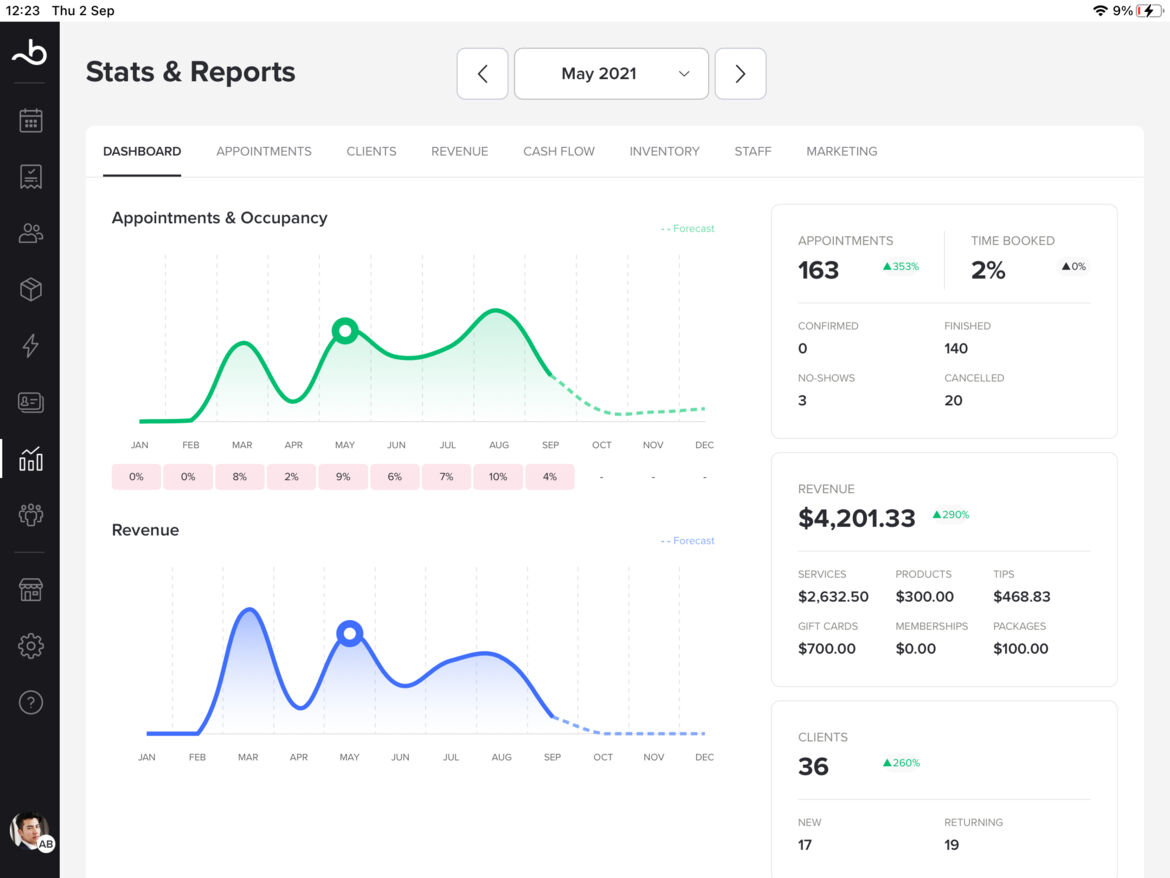
Appointments
Successful beauty professionals know that it takes a unique combination of business savviness and organizational skills to get ahead. And that’s where Booksy comes in to offer help. The Appointments section of Stats & Reports lets you view details about your business performance in regards to sessions with clients.
Use the Appointments feature to view your number of sessions with regards to associated details concerning time occupancy, busiests days, peak business hours, and the amount of revenue earned by appointment status. Detailed information on canceled appointments, no-shows, category, or service summaries are also available.
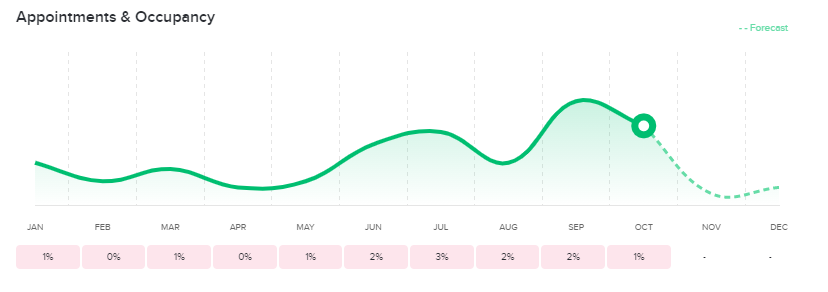
Clients
Are you curious to find out just how many new clients visited versus regulars? Or maybe you’d like to know exactly how much of your available time was spent providing certain services? Well, within the Clients section of Stats & Reports, it’s easy to view the total number of new and returning clients who visit your space during a given time period.
Evaluate your list of clients and use this Stats & Reports feature to update your list of VIP clients. Use this tool to keep track of which clients keep booking appointments. And make sure that you take note of the customers who haven’t booked an appointment in some time.
It’s important to know which customers are happy. Most business owners consider that a prerequisite of great customer service. This tool makes it easy to identify which clients should receive a targeted Message Blast, so you can get those former loyal customers back in your chair.
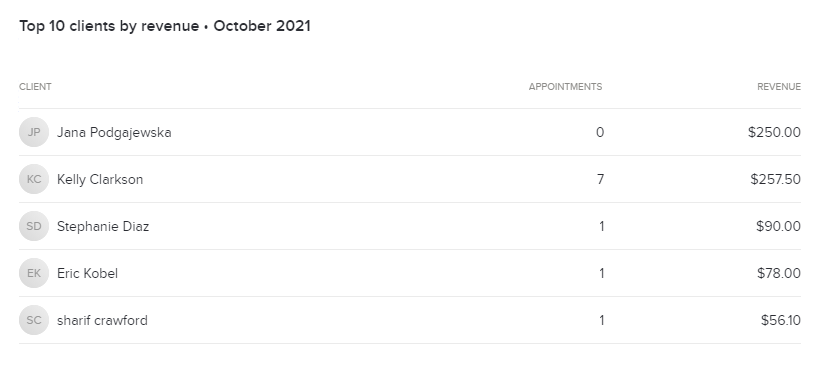
Revenue
Although many small business owners closely examine their profits, it's important to understand that revenue is a valuable component of profit. Measuring revenue (i.e. sales) can offer some of the most valuable insights about your business, as opposed to only understanding profit alone.
Gain valuable insight into the income that you’re earning by utilizing the Revenue section of Stats & Reports. View the total revenue that you’re earning based on the different services you offer. Then analyze details concerning packages, memberships, products, and gift cards.
Use the Stats & Reports feature to better understand appointments based on profitability, summarize the taxes collected on service and product sales, view sales trends, analyze outstanding invoices, prepare a list of applied discounts, and review a detailed sales summary. .
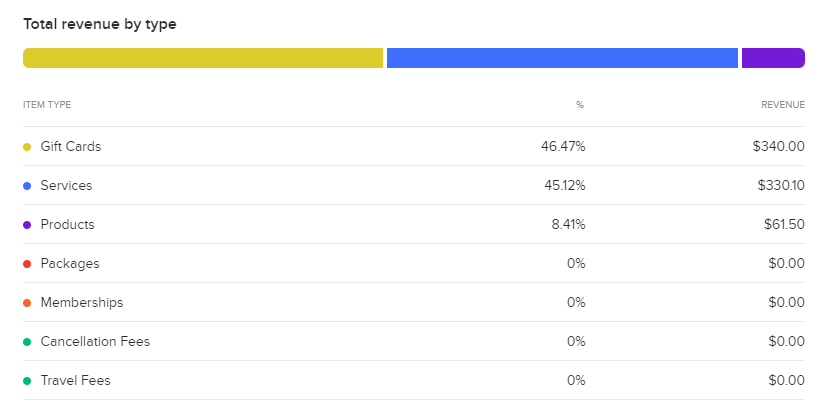
Cash Flow
To keep any small business running smoothly, it’s important to have access to accurate records that monitor the monetary aspects of the performance. That kind of hard data illustrates whether business is improving or what changes need to be made.
Within the Stats & Reports feature, there’s a Cash Flow section that offers this kind of information and so much more. For anyone seeking high-level data regarding business performance, specifically in regards to income and spending—this is the place.
For instance, if the beginning of the year is slow for your business, use the Cash Flow feature to make an informed decision on the best time to implement a marketing campaign to attract more clients. This feature lets you view a breakdown of how much income you made or spent while using the following Booksy software tools:
- Mobile Payments transactions
- Prepayments
- Cancellation Fees
- Refunds
- Payout Batches
- Cash Register Summary
- Square Payments
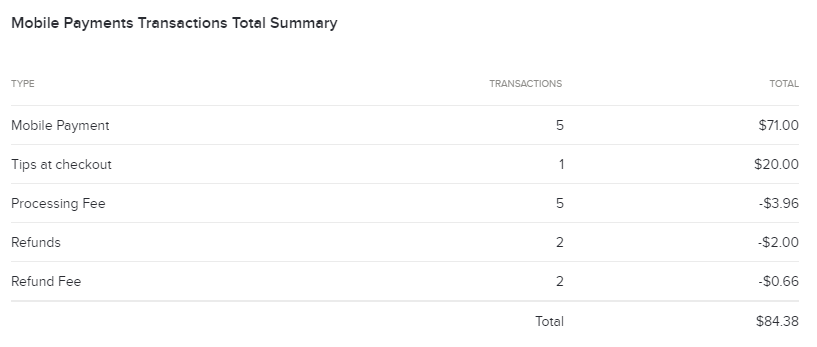
Inventory
Taking the time to properly manage inventory is another form of great customer service. If your clients come to you for quality services and purchase top of the line products, then staying up to date with inventory management will keep your business thriving.
The Inventory tool in the Stats & Reports feature offers valuable information on how much stock you have on hand. And it also provides a detailed account of the number of products being used inside the shop or salon to help make sure your services run smoothly. Perform inventory checks easier than ever with this ready to use feature and never again run low on a product.
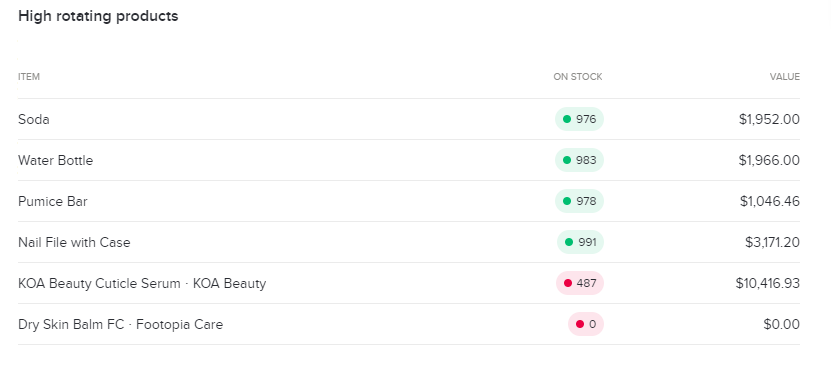
Staff Members
Ready to find out which one of your staffers brings in the most income and with which services? Open the Staff tool within Stats & Reports to view that data today. An entire overview of staff performance is ready and waiting.
Access valuable information on which of your staffers are earning the most in regards to tips. Learn which employee consistently works the most hours. Find out who spends the most time-off. Use the Staff Members tool to recognize an overachiever. Then consider promoting them to a mentoring position designed to help employees who need attention.
Another way to use the Staff Members tool is to run a report that can help you with regards to scheduling. Naturally, it’s in your best interest to schedule high performing employees on some of the busiests days. So, if you’re a manager who is responsible for a tight-knit team, spend some time reviewing data from the Staff Members tool to run your shop or salon.
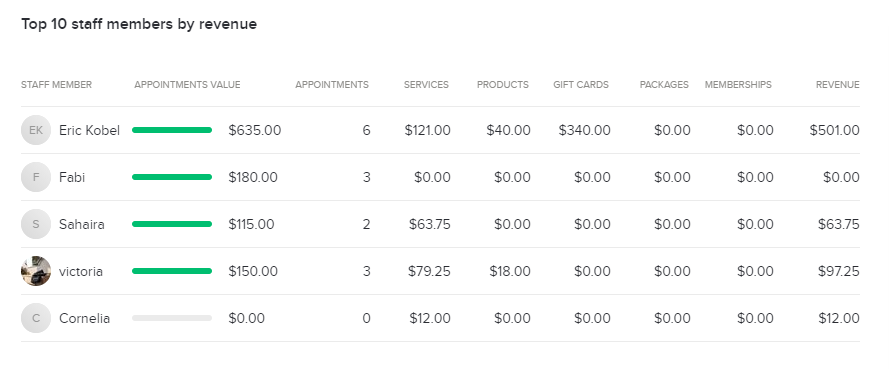
Marketing
Another important Stats & Reporting feature is the Marketing tool. For those who don’t already know, Boost is our premiere marketing feature that’s designed to deliver new clients to Booksy business owners.
For every new client a Booksy professional gets from Boost, we collect a percentage from the first service of that new client. After that, 100% of the profits go straight to the business owner. And the Marketing tool within the Stats & Reports tool showcases the income earned from Boost. It also lists the number of clients earned from Boost, during a chosen time period.
Additionally, it’s possible to create a report for any special offer that your salon or barber shop ran during a period of time. For instance, information about a Happy Hour or Flash Sale would be listed in this section to offer the valuable insights you need as a business owner to decide how to continue implementing marketing campaigns in the future.